Create a secure password and change it regularly
Setup a password on your AustralianSuper account that is:
- Based on a phrase that only you know, and is made up of a variety of letters, numbers and symbols
- Easy to remember, but difficult for someone else to guess
- Unique to your AustralianSuper online account (don’t reuse passwords from other websites or apps)
- Is only known to you, not shared with family or friends
Remember to change your password regularly and keep your AustralianSuper account details confidential.
Make sure to log out of your online banking and super services across all your devices and apps after using them.
Avoid using the same password for your social media or banking accounts.
How to manage your account online


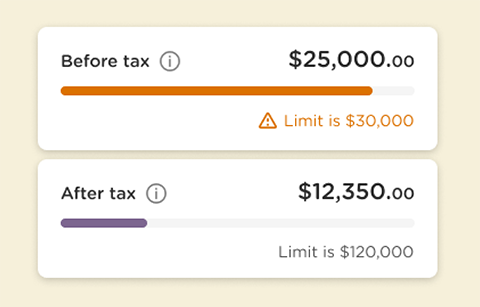


Compare transactions, fees and returns over time
View balances and transaction categories, along with their respective totals, across different periods.
Update your investment choices
View the calculated estimated returns for the current financial year as well as the total investment returns since joining.
Manage extra contributions
See how contributions to your AustralianSuper account add towards your contribution caps.
Find lost super and consolidate super
Consolidating your super could reduce fees and costs, make it easier to stay on top of your balance and view your investment portfolio in one place.
View and add insurance cover
Easily view or update your insurance cover to suit your circumstances.



