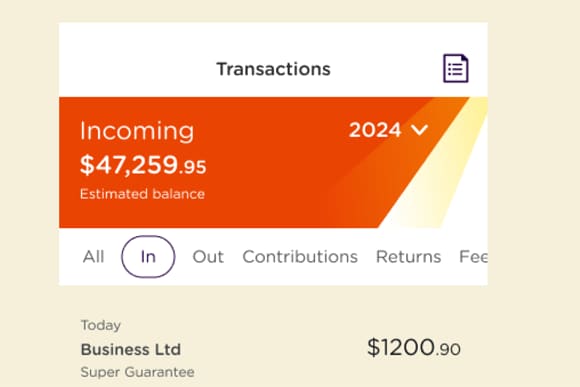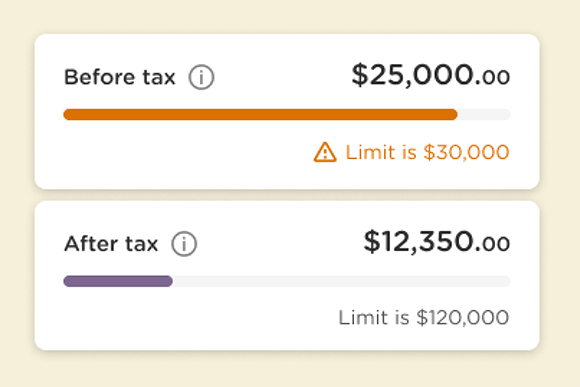With the app, you can:


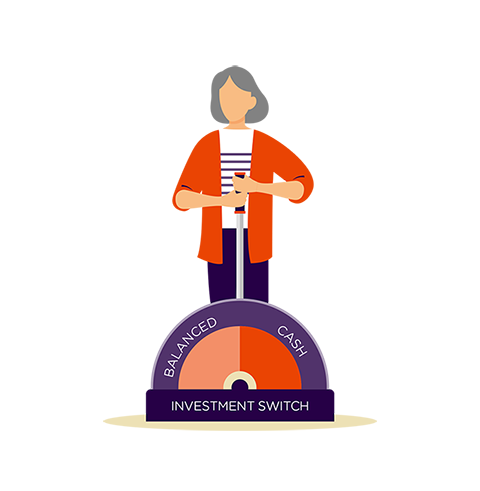

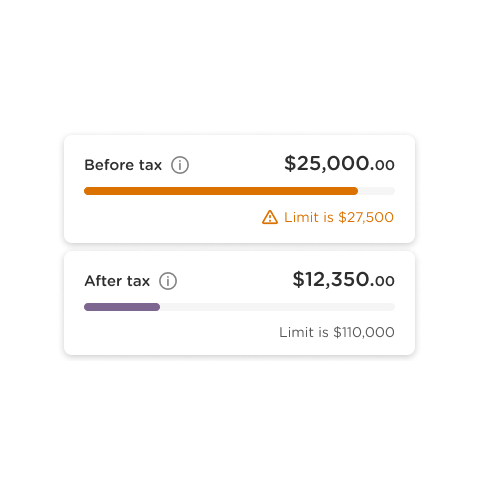
View and add insurance cover
Easily view or update your insurance cover to suit your circumstances.
Compare transactions, fees and returns over time
View balances and transaction categories, along with their respective totals, across different periods.
Update your investment choices
View the calculated estimated returns for the current financial year as well as the total investment returns since joining.
Share account details with your employer
New job? Sharing your super details is easier than ever.
Manage extra contributions
See how contributions to your AustralianSuper account add towards your contribution caps.
Learn more about the app
Read our Frequently Asked Questions for tips on how best to use the mobile app.
read our FAQs